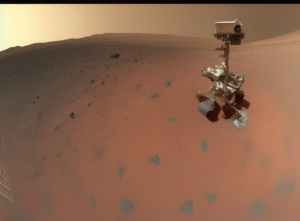That’s great! .NET, and especially ASP.NET with C#, is a powerful framework for building robust and scalable web applications. Here’s a roadmap to get you started.
1. Basic understanding of programming:
Firstly, it’s essential to have a good understanding of programming principles and concepts like variables, data types, control structures (loops, conditionals), and data structures (arrays, lists, etc). C# is an object-oriented programming language, so concepts like classes, inheritance, polymorphism, and encapsulation are also crucial. If you’re already familiar with another programming language, it’ll be easier for you to grasp C#.
2. Learn C#:
Next, focus on learning C#. There are many resources available online for this. Websites like Microsoft Learn, Pluralsight, Udemy, and Codecademy have good C# courses. The main concepts you should grasp are:
- Basic syntax
- Data types and variables
- Control structures
- Exception handling
- Object-oriented principles in C#
- LINQ
- Task-based asynchronous programming
3. Learn HTML, CSS, and JavaScript:
Although you’re focusing on server-side programming with C# and ASP.NET, knowing HTML, CSS, and JavaScript is important for front-end development. These technologies will allow you to create and style web pages and manage interactivity.
4. Learn ASP.NET Core:
ASP.NET Core is a redesign of ASP.NET and it’s highly recommended for new projects due to its cross-platform capabilities, improved performance, and modernized development.
- Understand the MVC (Model-View-Controller) pattern as ASP.NET Core utilizes it.
- Learn about Razor syntax for creating dynamic web pages.
- Understand how to use Entity Framework Core for database operations.
- Learn how to build and consume APIs using ASP.NET Core Web API.
- Understand middleware and request pipeline in ASP.NET Core.
- Learn about dependency injection in ASP.NET Core.
- Understand how to handle errors and exceptions.
5. Database Knowledge:
Knowledge of SQL and how to use databases is crucial for back-end development. You should understand how to design a database, write queries, connect a database to your ASP.NET application, and perform CRUD operations.
6. Building Projects:
The best way to solidify your knowledge is by building projects. Start small, perhaps by making a personal blog or a to-do list application, and gradually increase the complexity of your projects. Try to incorporate different features in your projects, like authentication, database connectivity, AJAX calls, etc.
7. Further Learning:
Once you are comfortable with the basics, you can learn about more advanced topics:
- ASP.NET Core Identity for authentication and authorization
- SignalR for real-time web functionality
- Docker and Kubernetes for containerization and orchestration
- Azure or other cloud providers for deploying your applications
- Blazor for building interactive web UIs with C#
Remember, the key to becoming proficient is consistent practice and building real projects. Good luck on your web development journey with C# and ASP.NET!
I currently working on a project in C# WinForms with MySQL and would like to convert it into a website
Converting a WinForms application to a web application involves several steps, as the architecture and technologies used in these two types of applications are fundamentally different. However, if you’re familiar with C#, the process can be simplified by using ASP.NET for the web application.
Here’s a general guide on how to proceed:
1. Plan Your Application:
Begin by mapping out your current WinForms application. Identify the different functionalities and features your application has and how they will translate to a web environment. Remember, web apps are stateless, unlike desktop applications, so consider how you will manage state information, if needed. Also, identify the user interface elements and plan how they will be represented on the web.
2. Set Up Your Environment:
Choose a suitable IDE for developing ASP.NET applications. Visual Studio is a popular choice and has robust support for C# and ASP.NET.
3. Create a New ASP.NET Project:
ASP.NET Core MVC (Model-View-Controller) is a common choice for creating web applications. You can start by creating a new ASP.NET Core MVC project in your chosen IDE.
4. Develop the Data Layer:
If your WinForms application uses a MySQL database, you’ll likely continue to use this in your web application. Entity Framework Core is a good option for data access. It’s an ORM (Object-Relational Mapper) that simplifies data access in your app.
5. Implement the Business Logic:
Take the logic in your WinForms app and convert it into the ‘Model’ and ‘Controller’ part of the MVC architecture in your new web application.
6. Create the User Interface:
For the ‘View’ in MVC, you’ll need to create the web pages using a combination of HTML, CSS, and JavaScript. Razor syntax in ASP.NET allows you to generate dynamic HTML that can change based on your application’s state.
7. Implement User Authentication (if necessary):
If your application requires user accounts, you’ll need to implement authentication and possibly authorization. ASP.NET Core Identity is a library that simplifies this process.
8. Testing:
Make sure to test your application thoroughly. This should include unit tests, integration tests, and end-to-end tests to ensure everything works as expected.
9. Deployment:
Once everything works locally, you can deploy your web application. There are many options for this, including Azure, AWS, or a traditional web hosting provider.
Remember, there’s no one-size-fits-all approach to converting a WinForms application to a web application, and this guide might not cover all the details specific to your project. However, it should provide a good starting point. Good luck with your conversion project!
Can I build it from scratch (asp.net and C#) website?
Absolutely, you can definitely build an ASP.NET website from scratch using C#. Here’s a step-by-step guide on how you can do that:
1. Install Necessary Tools:
First, make sure you have the right tools installed:
- Install the latest .NET Core SDK. You can download it from the official .NET website.
- Install Visual Studio (Community Edition is free and sufficient for most needs). You can download it from the official Visual Studio website. You can also use Visual Studio Code, which is lighter and also free.
2. Create a New Project:
- Open Visual Studio and click on “Create a new project”.
- Choose “ASP.NET Core Web Application”.
- Name your project and choose a location to save it.
- Click “Create”.
3. Choose The Web Application Model:
- Select the .NET Core and ASP.NET Core version. (Choose the latest stable version)
- Choose the “Web Application (Model-View-Controller)” or “Web Application” template for a website with dynamic pages.
- Check the “Configure for HTTPS” box.
- Click “Create”.
4. Understand The Project Structure:
A default project comes with several pre-created files and folders. Here are some of the key components:
wwwrootfolder: Contains static files such as CSS, JS, images.Controllersfolder: Contains controller classes where your application handles HTTP requests.Viewsfolder: Contains Razor view files for rendering HTML.appsettings.json: Contains application configuration and settings, including database connection strings.Startup.cs: Contains code to configure app behavior and services used by the app.
5. Build Your Website:
- Define your models in the
Modelsfolder. These are classes representing the data you’ll be working with. - Create your controllers in the
Controllersfolder. Controllers handle requests and responses. Each public method in a controller class is an action that can respond to a URL request. - Create your views in the
Viewsfolder. Views are what the user sees. In an MVC app, the view only displays information; the controller handles and responds to user input and interaction.
6. Run Your Website:
To run your website, you just have to press the IIS Express button on the toolbar or press F5 to start debugging.
Remember to keep an iterative approach: make small changes, then build and run your application to see the effects. Once you have the basic understanding and setup ready, you can start adding more complex functionalities, like user authentication, database integration, AJAX calls, and more. Always make sure to thoroughly test your code to ensure it works as expected. Good luck with your project!
Is webform good?
ASP.NET Web Forms was a very popular framework for building web applications, but it’s important to note that it is not the most modern choice for building web apps in the .NET ecosystem as of 2023. Here are some points to consider:
Advantages of ASP.NET Web Forms:
- Rapid Application Development: Web Forms allows for event-driven programming models similar to desktop applications, so if you’re coming from a WinForms or WPF background, Web Forms can feel familiar.
- Rich Server Controls: Web Forms provide a wide array of server controls that can automatically maintain their state and apply changes on the server-side, making it easier to design complex user interfaces.
- Ease of Use: Web Forms uses a Page Controller pattern approach, where each page is self-contained with its view and code-behind model.
Disadvantages of ASP.NET Web Forms:
- Lack of Separation of Concerns: Web Forms encourages developers to intermingle business logic, presentation logic, and data access logic, which can lead to maintenance issues in the long run.
- Limited Control Over HTML: The Web Forms server controls generate the HTML, and this might not be as customizable or as clean as desired.
- ViewState: The ViewState feature, which enables stateful programming over stateless HTTP, can lead to increased page sizes and impact performance.
- Testability: Due to the lack of separation of concerns and reliance on a server-side event model, unit testing can be challenging in Web Forms.
ASP.NET MVC or ASP.NET Core: These frameworks are now preferred for new development due to their clear separation of concerns, greater control over rendered HTML, RESTful URLs, improved testability, and reduced reliance on ViewState. They are more modern and more in tune with the current demands of web development.
In conclusion, if you’re maintaining or making minor updates to an existing Web Forms application, or if you’re building a simple web application and rapid development is a priority, Web Forms might still be a good choice. However, for new projects, ASP.NET Core is typically recommended due to its performance, versatility, modern conventions, and broad industry adoption.
any frame works?
Yes, there are several popular frameworks and libraries that you can use alongside ASP.NET to enhance your web development process. Here’s an overview:
1. Entity Framework:
Entity Framework (EF) is an open-source ORM (Object-Relational Mapping) framework for .NET. It allows you to work with databases using .NET objects. Entity Framework Core is the version used with .NET Core and ASP.NET Core applications.
2. ASP.NET Identity:
ASP.NET Identity is a library that helps you implement authentication and authorization features in your application, such as user login, password hashing, user registration, roles, claims, and more.
3. Blazor:
Blazor is a .NET web framework that allows you to run C# in the browser alongside JavaScript. With Blazor, you can create interactive web UIs using C# instead of JavaScript.
4. SignalR:
ASP.NET SignalR is a library that simplifies adding real-time web functionality to your applications, such as live chat, real-time notifications, and more.
5. Dapper:
If you want more control over your SQL queries than Entity Framework provides, Dapper is a good choice. It’s a micro-ORM that provides high performance and flexibility with SQL queries, at the cost of not having some of the automatic features of a full ORM.
6. AutoMapper:
AutoMapper is a library that simplifies mapping between your models and your DTOs (Data Transfer Objects), helping to keep your code DRY (Don’t Repeat Yourself).
7. Serilog / NLog:
Serilog and NLog are popular logging libraries that offer more features and flexibility than the built-in .NET logging.
8. xUnit / NUnit:
For unit testing, xUnit and NUnit are widely used and offer a range of features for testing your .NET code.
9. Moq / NSubstitute:
When unit testing, you often need to create mock objects. Moq and NSubstitute are popular libraries for this purpose.
10. Bootstrap / Tailwind CSS:
For frontend styling, Bootstrap and Tailwind CSS are popular frameworks that can be integrated into your ASP.NET applications.
11. Angular / React / Vue.js:
If you’re building a Single-Page Application (SPA), you might choose to use a JavaScript framework or library like Angular, React, or Vue.js on the front-end.
Remember, while these frameworks can help speed up development and enforce best practices, each also comes with its own learning curve. It’s usually best to start with the basics of ASP.NET, and then introduce additional frameworks as needed based on the requirements of your project.